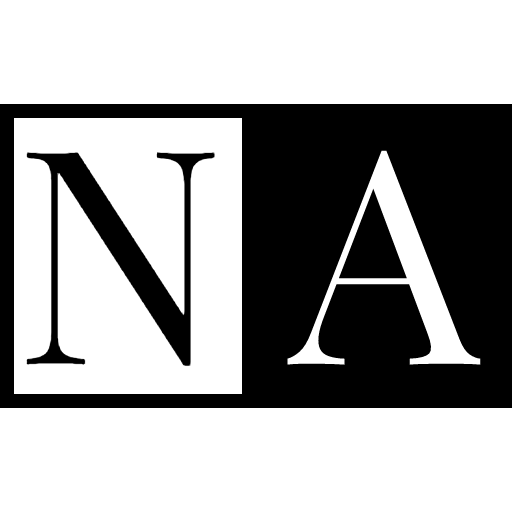Node.js and npm are essential tools for modern JavaScript development. Setting them up and running a GitHub repository locally is straightforward. Here’s a step-by-step guide to get you started.
1. Install Node.js and npm
Node.js includes npm (Node Package Manager), so installing Node.js gives you both.
Steps:
1. Go to the Node.js website.
2. Download the LTS (Long Term Support) version for stability.
3. Follow the installation prompts for your operating system.
4. Verify the installation:
• Open your terminal and run:
node -v
npm -v
These commands should return the installed versions of Node.js and npm.
2. Clone the GitHub Repository
To use a project hosted on GitHub, you need to clone it to your local machine.
Steps:
1. Open the repository page on GitHub.
2. Click the green Code button and copy the HTTPS or SSH URL.
3. In your terminal, navigate to the directory where you want to clone the project, then run:
git clone <repository-url>
Example:
git clone https://github.com/user/repository.git
3. Navigate to the Project Directory
Move into the cloned repository’s directory:
cd repository
4. Install Dependencies
Projects often include a package.json file that lists dependencies. Install them using npm:
npm install
This command reads package.json and downloads the necessary packages into a node_modules folder.
5. Run the Project
The way to start a project depends on how it’s configured. Check the package.json file for a scripts section.
Common scripts include:
• start: Starts the application.
• dev: Runs the development environment.
• test: Runs tests.
Run the appropriate command:
npm run start
or
npm run dev
6. Troubleshooting
• If a .env file is mentioned in the documentation, create it in the root folder and add the required environment variables.
• Ensure all system requirements (e.g., database, specific Node.js version) are met.
7. Access the Application
If the app starts successfully, follow the instructions provided (e.g., “Server running at http://localhost:3000”). Open your browser and visit the given URL.
Conclusion
With Node.js and npm installed, cloning and running a GitHub project is just a few steps away. Whether you’re building a web app, testing a package, or exploring someone else’s code, this workflow will have you up and running in no time.